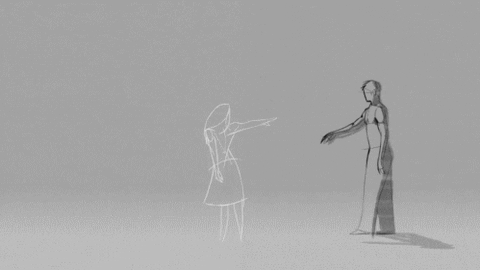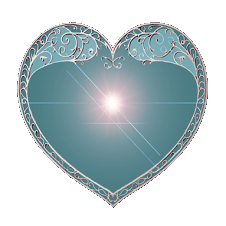The script wants to align
with your truth in the conversation.
If any of the script lines by your name don't feel true for you, you can change your situation description or desired experiences to get a more aligned conversation.
You can enter anything else that's missing for you in a Followup Topic.